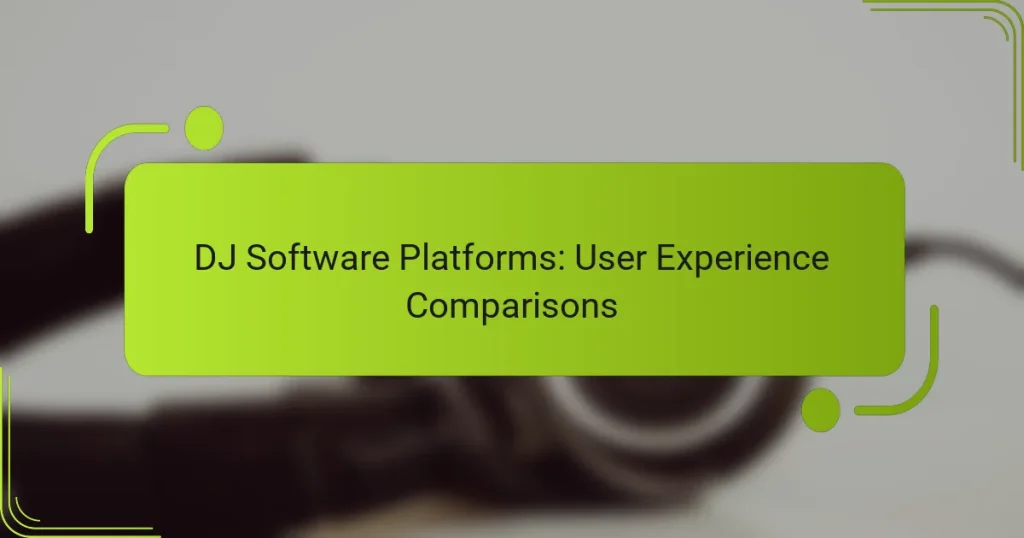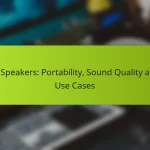Choosing the right DJ software platform is crucial for enhancing user experience, as it hinges on factors like interface design, performance reliability, and available features. Popular options such as Serato DJ Pro, Traktor Pro 3, and Rekordbox DJ offer distinct advantages tailored to different preferences and skill levels. By understanding the nuances of each platform, DJs can select the one that best supports their creative expression and performance needs.
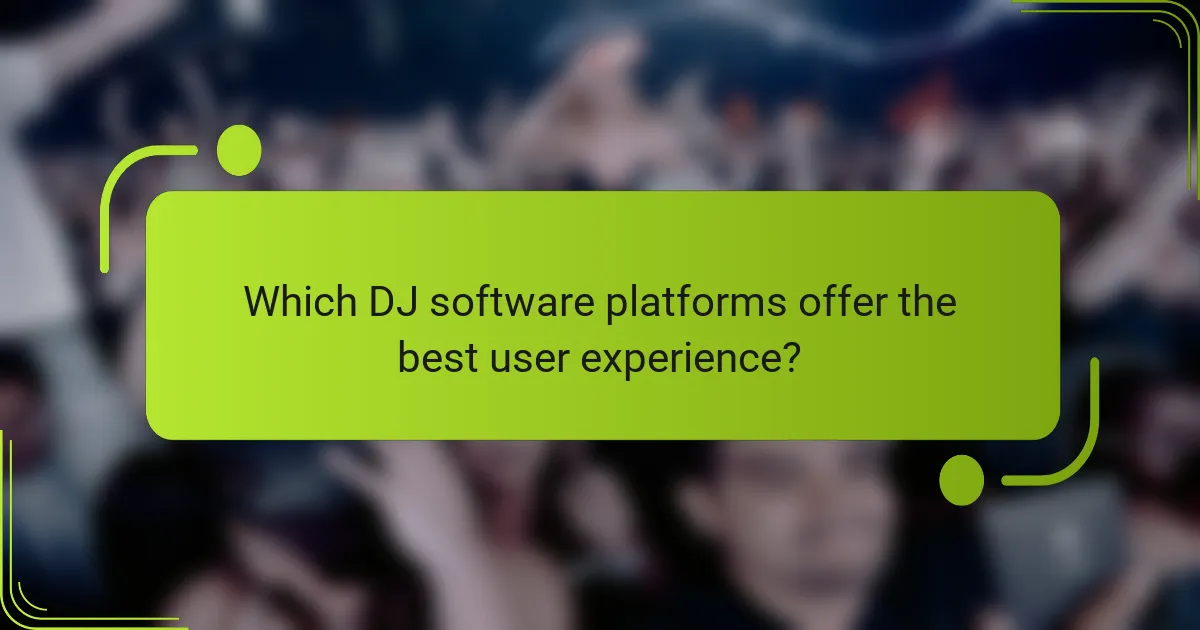
Which DJ software platforms offer the best user experience?
The best user experience in DJ software platforms often depends on factors like interface design, performance reliability, and feature set. Popular choices such as Serato DJ Pro, Traktor Pro 3, Rekordbox DJ, Virtual DJ, and DJay Pro AI each provide unique strengths that cater to different user preferences and skill levels.
Serato DJ Pro
Serato DJ Pro is known for its intuitive interface and seamless integration with a variety of hardware. Users appreciate its low-latency performance, which is crucial for live mixing, and the extensive library management tools that simplify track organization.
One key feature is its support for various plug-ins and expansion packs, allowing users to customize their experience. However, beginners may find the learning curve steep due to its advanced capabilities.
Traktor Pro 3
Traktor Pro 3 offers a highly customizable interface that appeals to DJs who want to tailor their setup. Its powerful remix decks and advanced looping features provide creative mixing options, making it a favorite among electronic music DJs.
While the software is feature-rich, it may require a significant time investment to master. Users should consider their specific needs and whether they will utilize the advanced features before committing.
Rekordbox DJ
Rekordbox DJ is designed with performance in mind, particularly for DJs using Pioneer equipment. Its user-friendly interface allows for easy track preparation and playlist management, which is beneficial for live performances.
A standout feature is the ability to analyze tracks for BPM and key, helping DJs make informed mixing decisions. However, users who do not own Pioneer hardware might not fully benefit from all the features available.
Virtual DJ
Virtual DJ is versatile and supports a wide range of hardware, making it accessible for many users. Its unique features, such as video mixing and real-time remixing, set it apart from other platforms.
While it is beginner-friendly, some advanced users may find its interface less polished compared to competitors. Users should weigh the benefits of its extensive features against potential performance limitations on lower-end systems.
DJay Pro AI
DJay Pro AI integrates seamlessly with streaming services, allowing DJs to access vast music libraries directly within the software. Its AI-driven features, such as automix and stem separation, enhance the user experience by simplifying complex tasks.
This platform is particularly appealing for mobile DJs and those who prioritize ease of use. However, users should ensure their devices meet the necessary specifications to run the software effectively, especially for live performances.
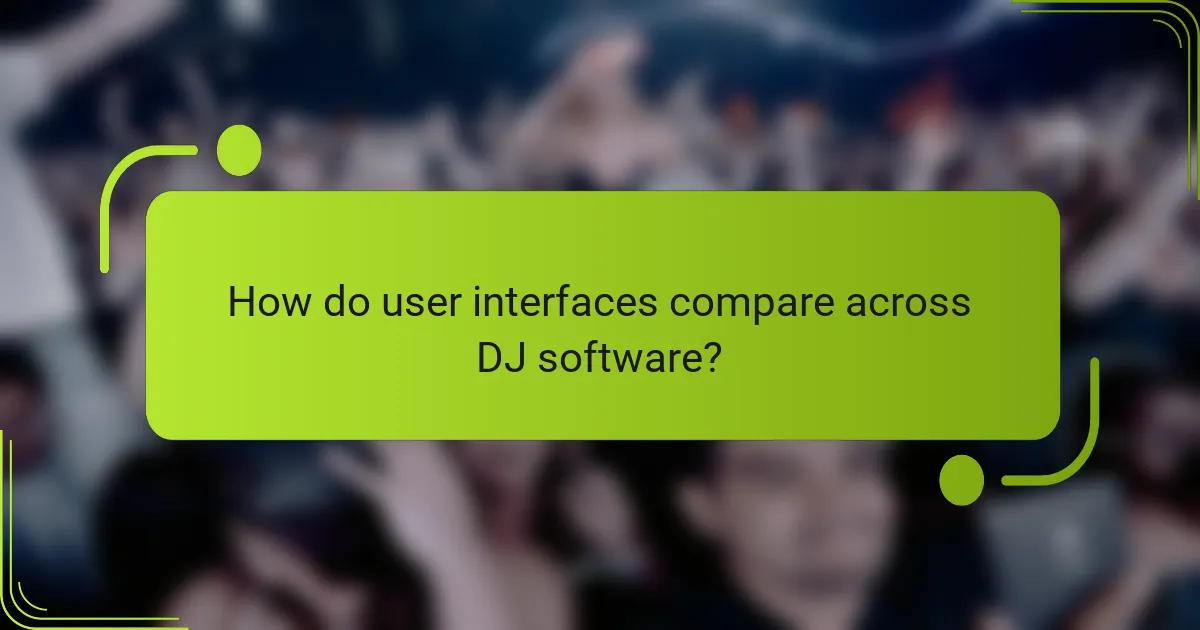
How do user interfaces compare across DJ software?
User interfaces across DJ software vary significantly in terms of intuitiveness, customizability, and workflow efficiency. Understanding these differences can help DJs choose the right platform for their needs, enhancing their performance and creativity.
Intuitive design in Serato DJ Pro
Serato DJ Pro is known for its user-friendly interface, which is designed to be accessible for both beginners and experienced DJs. The layout is straightforward, featuring large, clearly labeled controls that allow for quick navigation and easy access to essential features.
One of the standout elements of Serato’s design is its visual feedback, which helps DJs monitor their performance in real-time. The waveforms are detailed and responsive, making it easier to beat-match and transition between tracks seamlessly.
Customizability in Traktor Pro 3
Traktor Pro 3 offers extensive customizability, allowing users to tailor the interface to their specific workflow. DJs can rearrange deck layouts, modify control mappings, and create personalized effects chains, which can significantly enhance their performance style.
This flexibility can be a double-edged sword; while it empowers creativity, it may overwhelm new users. It’s advisable to start with default settings and gradually explore custom options as familiarity with the software increases.
Workflow efficiency in Rekordbox DJ
Rekordbox DJ focuses on optimizing workflow efficiency, particularly for DJs who perform live. Its preparation features allow for quick track organization and playlist creation, enabling seamless transitions during performances.
The software includes a performance mode that provides instant access to essential tools like hot cues and loops. DJs should take advantage of these features to streamline their set preparation and minimize on-stage distractions.
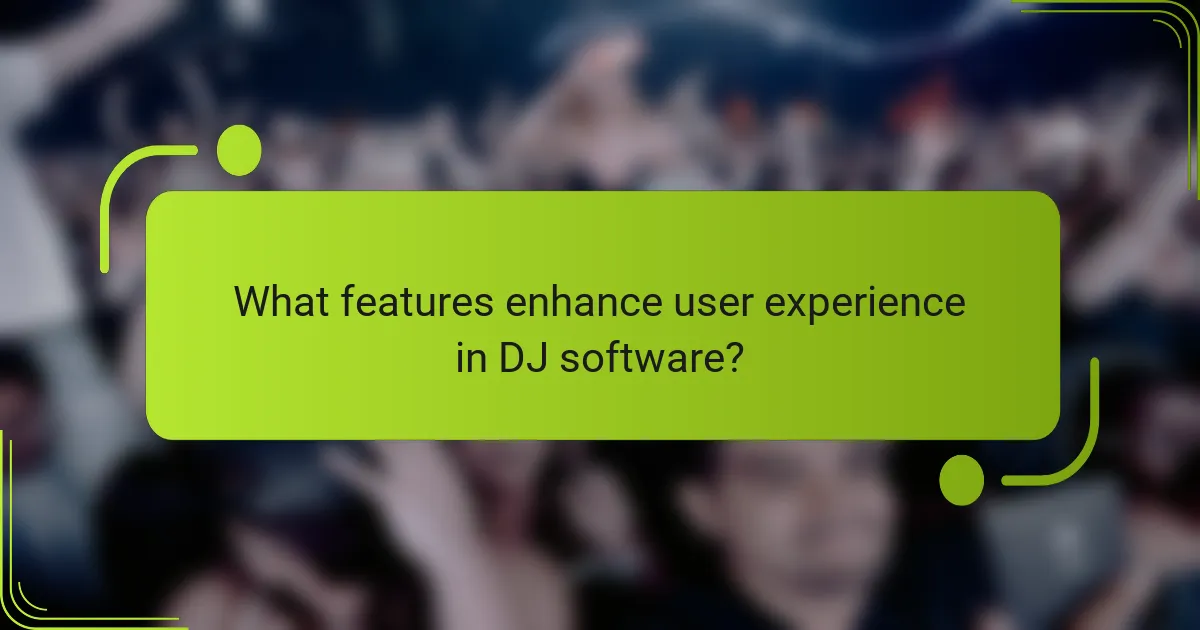
What features enhance user experience in DJ software?
Key features that enhance user experience in DJ software include real-time performance analysis, advanced effects and filters, and seamless integration with hardware. These elements help DJs improve their mixing skills, create unique sounds, and ensure compatibility with various equipment.
Real-time performance analysis
Real-time performance analysis allows DJs to monitor their mixing in the moment, providing feedback on tempo, beat matching, and overall sound quality. This feature can help identify areas for improvement, enabling users to adjust their techniques instantly.
Many DJ software platforms offer visual indicators, such as waveforms and BPM counters, which can enhance the mixing experience. Look for software that provides accurate and responsive analysis to avoid lag, which can disrupt performance.
Advanced effects and filters
Advanced effects and filters enable DJs to manipulate sound creatively, adding depth and character to their mixes. Common effects include reverb, delay, and flanger, which can be adjusted in real-time to suit the mood of the performance.
When selecting DJ software, consider the variety and quality of effects available. Some platforms offer customizable effects chains, allowing for unique sound creation. Experimenting with different effects can lead to innovative mixing styles and enhance audience engagement.
Seamless integration with hardware
Seamless integration with hardware is crucial for a smooth DJing experience. Software that easily connects with controllers, mixers, and other equipment ensures that DJs can focus on their performance rather than troubleshooting technical issues.
Look for software that supports a wide range of hardware and offers plug-and-play functionality. This compatibility can save time during setup and allow for a more fluid performance. Additionally, check for regular updates to maintain compatibility with new devices and features.
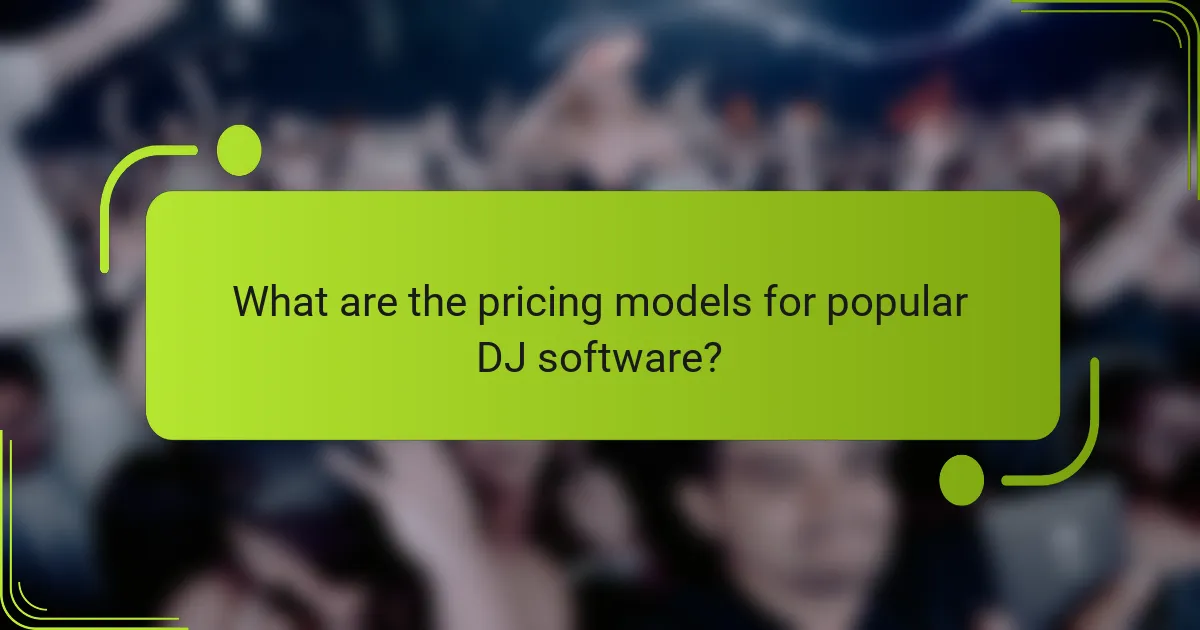
What are the pricing models for popular DJ software?
Popular DJ software typically offers various pricing models, including subscription plans, one-time purchases, and free trials. Understanding these models helps users choose the best option based on their needs and budget.
Subscription plans for DJay Pro AI
DJay Pro AI operates on a subscription model, allowing users to access the software for a monthly or annual fee. This approach provides flexibility, as users can cancel anytime without a long-term commitment.
The subscription includes regular updates and access to new features, which can be beneficial for DJs who want the latest tools. Pricing generally ranges from around $7 to $20 per month, depending on the plan selected.
One-time purchase for Rekordbox DJ
Rekordbox DJ is available as a one-time purchase, offering a straightforward payment option for users who prefer not to commit to ongoing fees. The software typically costs between $120 and $150, providing a full suite of features upon purchase.
This model is ideal for DJs who want to avoid recurring costs and are comfortable with the version they buy. However, users should consider that updates may require additional purchases in the future.
Free trial options for Virtual DJ
Virtual DJ offers a free trial that allows potential users to explore its features before making a financial commitment. This trial period usually lasts for about 20 days, giving DJs ample time to evaluate the software’s capabilities.
During the trial, users can access most features, making it easier to determine if Virtual DJ meets their needs. It’s a great way to test the software’s compatibility with existing hardware and personal preferences without any upfront cost.
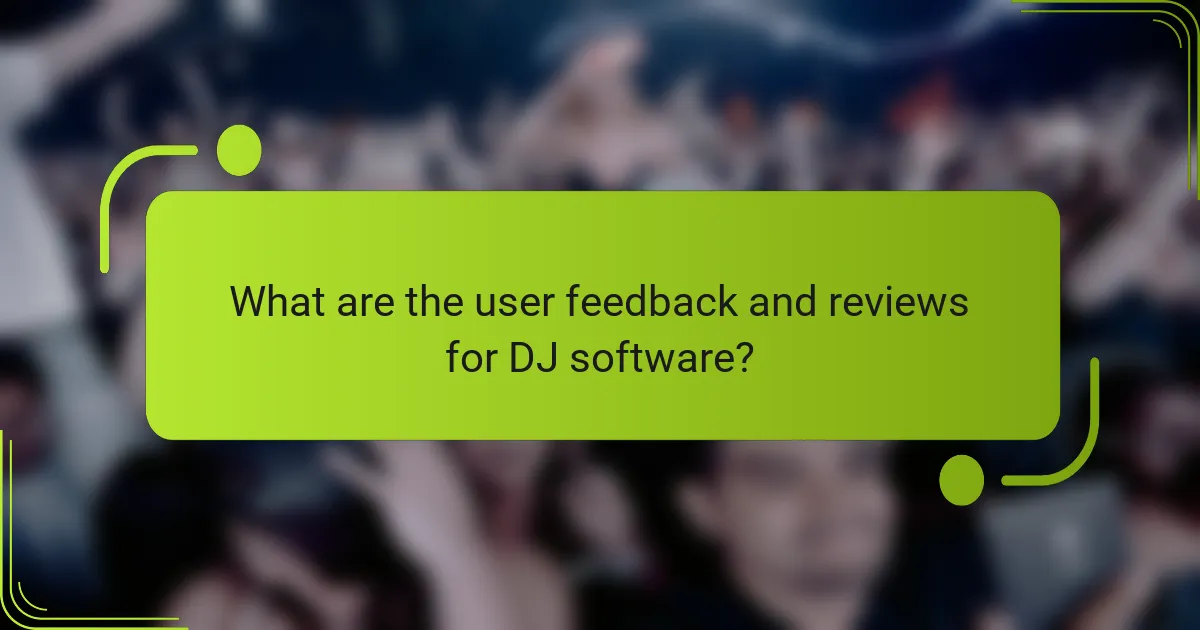
What are the user feedback and reviews for DJ software?
User feedback and reviews for DJ software provide valuable insights into the strengths and weaknesses of different platforms. Understanding user experiences can guide potential buyers in selecting the most suitable software for their needs.
Positive feedback for Serato DJ Pro
Many users praise Serato DJ Pro for its intuitive interface and seamless integration with various hardware. The software is often highlighted for its reliability during live performances, which is crucial for professional DJs.
Additionally, the extensive library management features and the ability to customize workflows receive positive remarks. Users appreciate the regular updates that introduce new features and improve functionality.
Common complaints about Traktor Pro 3
Traktor Pro 3 users frequently report issues with the software’s steep learning curve. Many find the initial setup and configuration challenging, which can deter newcomers to DJing.
Another common complaint involves occasional software crashes during performances, leading to concerns about stability. Users also mention that the customer support response times can be slow, which adds to their frustration.
User ratings on software comparison sites
User ratings on software comparison sites show a mixed response to various DJ platforms. Serato DJ Pro often scores high, typically in the range of 4 to 5 stars, reflecting its user-friendly design and performance reliability.
In contrast, Traktor Pro 3 generally receives lower ratings, often between 3 to 4 stars, primarily due to its complexity and reported stability issues. These ratings can serve as a quick reference for potential users when evaluating their options.
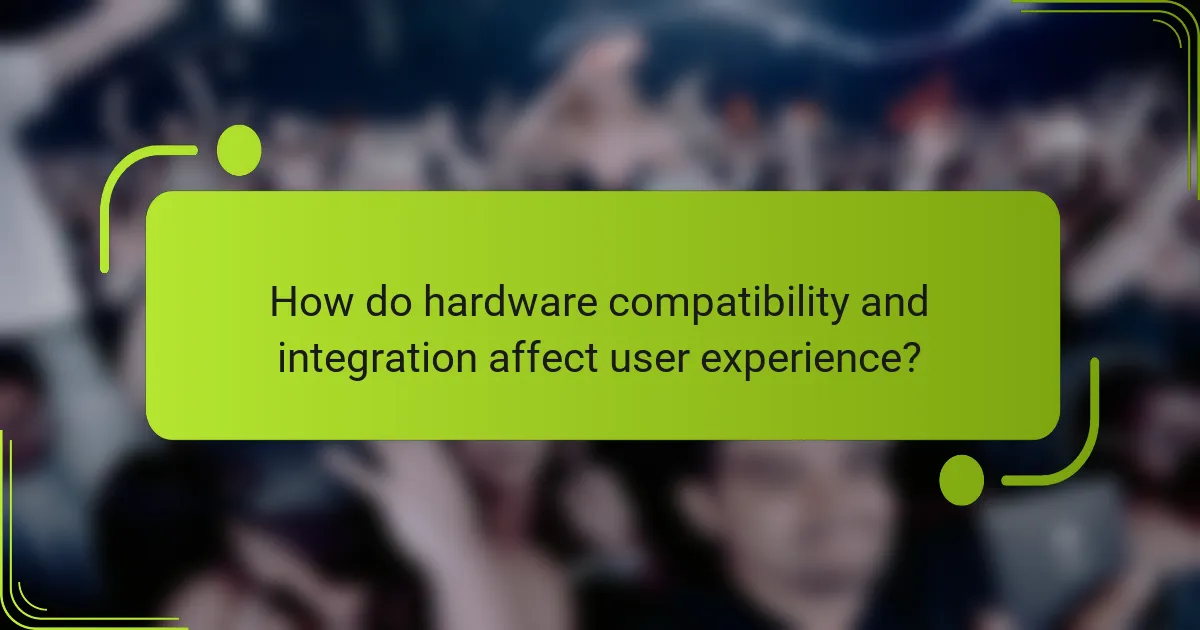
How do hardware compatibility and integration affect user experience?
Hardware compatibility and integration significantly influence the user experience by determining how seamlessly DJ software interacts with various controllers and devices. A well-integrated setup enhances performance, reduces latency, and allows for more intuitive control, while poor compatibility can lead to frustrating technical issues.
Serato DJ Pro with Pioneer controllers
Serato DJ Pro is renowned for its robust compatibility with Pioneer controllers, which are widely used in the DJ community. This integration allows DJs to leverage the full capabilities of their hardware, such as performance pads, effects controls, and jog wheels, ensuring a responsive and engaging experience.
When using Serato DJ Pro with Pioneer gear, DJs can expect features like plug-and-play functionality, which minimizes setup time. However, it’s crucial to ensure that both the software and the controller firmware are up to date to avoid any compatibility issues that could disrupt a performance.
Common pitfalls include neglecting to check for software updates or using outdated drivers, which can lead to latency or connection problems. To maximize the user experience, always verify compatibility on Serato’s official website and consider investing in a dedicated USB hub to manage multiple devices efficiently.